In this quick tutorial, I am going to show how to install screenfetch in CentOS/ Red Hat Enterprise Linux 7. For the purpose of writing this tutorial I am using CentOS 7 with Gnome 2 desktop.
For more information about screenfetch and it’s usage click here.
Type/ paste following commands in terminal for successfully installing screenfetch.
1. Install Git
sudo yum install git
2. Clone screenfetch repository from GitHub
git clone git://github.com/KittyKatt/screenFetch.git screenfetch
3. Copy files from downloaded location to /usr/bin
sudo cp screenfetch/screenfetch-dev /usr/bin/screenfetch
4. Set executable permissions
sudo chmod +x /usr/bin/screenfetch
5. Run screenfetch to view system information
screenfetch
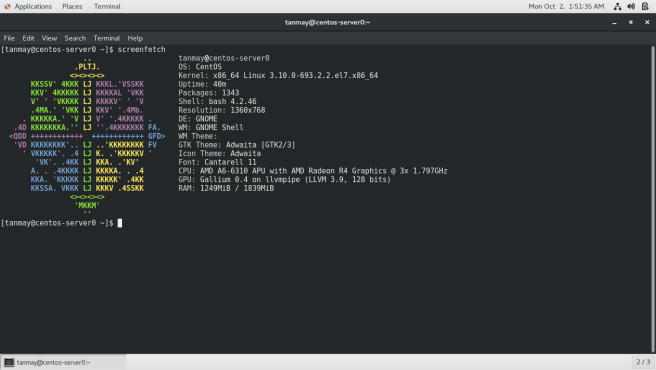
I hope this tutorial has helped you install screenfetch in CentOS/ Red Hat Linux.

git clone https://github.com/KittyKatt/screenFetch.git
LikeLiked by 1 person
git clone git://github.com/KittyKatt/screenFetch.git screenfetch
LikeLike